
-
Communities
-
Human ServicesHuman Services Overview Streamlined human services EHR solutions for comprehensive, person-centered care
-
Post-Acute CarePost-Acute Care Overview With our unique post-acute EHR software, we seamlessly integrate the complex journey of aging care
-
Public SectorPublic Sector Overview Solutions enhancing community health and facilitating effective management of vital records in the public sector
-
PayersPayers Overview Streamline processes, manage plan utilization, enhance financial insights, and optimize clinical workflows
Digitize your Enterprise

Improve workflows to increase staff satisfaction, care coordination and digital capabilities
Learn more and read the success stories today -
-
Solutions and Services
-
CareRecord EHR
-
Workforce ManagementWorkforce Management Overview Technologies enhancing staff optimization, team engagement and productivity
-
CareGuidance SolutionsCareGuidance Solutions Overview Integrated solutions elevating EHR capabilities across diverse healthcare needs
-
Data Solutions
-
Plexus ServicesPlexus Services Overview Professional services for efficient, compliant and scalable business functions in healthcare
-
Care Administration
-
Population Health ManagementPopulation Health Management Overview Data-driven solutions with a holistic view to help boost outcomes and target reduction of costs
Make AI in Healthcare Meaningful
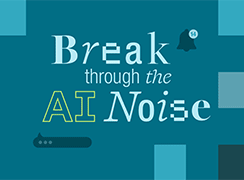
See how Netsmart AI and Automation can support better workflows and transform outcomes in healthcare
Explore AI and Automation Solutions -
-
Resources
-
InsightsInsights Overview Comprehensive resources providing understanding of where the healthcare ecosystem is heading and strategies to help you thrive
-
Events and WebinarsEvents and Webinars Overview Keep an eye out for upcoming Netsmart events, and stay privy to the latest in EHR and healthcare
CareThreads Podcast

A podcast where human services and post-acute leaders across the healthcare continuum come together to discuss industry trends, challenges and opportunities
Listen to the podcasts -
-
Company
-
About NetsmartAbout Netsmart Overview Over 50 years of dedication towards enhancing individualized care and improving outcomes
-
CareersCareers Overview Netsmart offers diverse opportunities for skills across all fields, from clinicians to cleaners
CCBHC Advocacy

From FAQs to in-depth information on the various CCBHC funding models and quality measures, Netsmart is committed to supporting your journey to integrated care
See how Netsmart is an advocate for you -
- Support
- Request a Demo